$play_script adds the following commands:
actor/actress STRING variable. STRING name, STRING decription
Creates an actor, describes him, and moves him offstage.
Use 'enter' to move him onstage, and 'exit' to move him offstage.
Ex. actor "%romeo" is named "Romeo" and looks like "A tall dashing young man."
actress "%juliet" is "Juliet" and looks like "A beatiful younge lady."
as OBJECT actor
Makes this actor do the next set of lines. Be sure the actor is on stage!
Ex. as %romeo
say "Yeah right"
as %juliet
say "I agree."
enter OBJECT actor/actress, (optional) STRING announce message
Makes an actor go on stage (%location) from offstage.
Optionally announces their departure if you provide a message to announce.
Ex. enter %romeo "Romeo walks in from the east holding Juliet's hand."
enter %juliet
exit OBJECT actor/actress, (optional) STRING announce message
Makes an actor go off stage (%offstage) from wherever they are.
Optionally announces their departure if you provide a message to announce.
Ex. exit %romeo "Romeo walks out the door and down the street with Juliet in tow."
exit %juliet
place OBJECT actor, STRING look_place message
Changes the look place message on the actor/actress to be the message.
Ex. place %romeo is "standing here, looking at Juliet."