I also tried connecting as guest, which produced the same black screen.
I have no idea what's going on, I'm using the latest version of Chrome.
2.
After trying to install the VMOO client which other people said worked for them when the browser client didn't (as it didn't for me), trying to install the file referenced here to use with the VMOO client.
http://www.sindome.org/help/vmoo/
(The DOWNLOAD NOW link) greeted me with a virgin virus safe warning which prevented me from downloading the file, meaning there is no way for me to play the game.
Is there a way to fix this? if possible could someone provide me a different download link for the DOWNLOAD NOW file?