I would really like to have my default setting of color to be normal and my command suggestions to be false as I'm still catching a good deal of lag from the cs function. I can't seem to find the options section on the website.
Help preeze?