When I am typing in a command (like a long pose) and accidentally hit the down arrow on your keyboard, it is gone (as whatever you were typing disappears and can not be recovered). This happens to me sometimes because, after typing out the pose, I try and proofread it before sending. When I see a typo, I try and arrow back to fix it and all too often I fat finger it and hit the down arrow instead of or together with the left arrow. Then it is all gone.
Like I said, root cause is me hitting the wrong key. I know that but I still think it would be great if this didn't happen.
Of course, this might be something to do with the browser I use or my OS for all I know. I just know it get's me often enough to make be feel pain. I am not even sure if there is a reasonable change that would help this or if it's worth the effort.