Help the game by writing tutorial scripts based on the two below and post them along with e-mailing them to [email protected]
----------
uses $tutorial_script
create $dream_room "%offstage"
actor "%john" "John" "John is a short man, wearing non-descript clothing."
display "Emoting is a manner in which you can communicate non-verbally (and verbally) using your character."
enter %john
actress "%jane" "Jane" "Jane is a tall woman, with bright green eyes and non-descript clothing."
enter %jane
place %john is "standing here calmly."
as %john
emote "walks into the room, he glances around with a chuckle."
display "We are going to put John through his paces, and show you exactly what he typed in order to emote what he did."
display "For example he just typed: emote walks into the room, he glances around with a chuckle."
display "Instead of typing emote you can just type :"
display "Emotes can contain verbal communication as well."
emote "begins to shake with laughter, \"It seems like all I ever do is teach tutorials.\""
display ":begins to shake with laughter, \"It seems like all I ever do is teach tutorials.\""
display "You can try emoting. The monitor in the room will show you how you look to others. Emoting is always from the third person. There are two other ways to do non-verbal communication, spoof and pose. Those are covered in other tutorials. You do not need a space between the : and the start of your text. You can also do ::'s eyes widen. Experiment with : and ::."
display "You can practive your emotes in here. Try including the name of another character in your emotes."
emote "grins at Jane and walks over to her, putting his hands on his hips and looking Jane up and down, \"Looking good!\""
display ":grins at Jane and walks over to her, putting his hands on his hips and looking Jane up and down, \"Looking good!\""
display "You can use someones name in the non-verbal part of your emote, even if you haven't been introduced to them, but don't use their name in the verbal part unless you know it!"
display "It's a great idea to get in the habit of using emote, pose or spoof all the time, instead of less descriptive means of communication like to and say."
display "Keep in mind that unlike pose, when you use someones name in an emote they will NOT automatically see it unless you are addressing them, or they are specifically watching you. That is one of the benefits of learning pose (see pose tutorial)."
display "Practice your emoting now."
display "Commands:"
display "emote "
display "watch "
display "watching"
display "address "
display "addressing"
display "Help Topics:"
display "help emote"
display "help speaking"
display "This ends the tutorial. Type 'to holo I'm done with the tutorial.' to finish up."
-----------------------
uses $tutorial_script
create $dream_room "%offstage"
actor "%john" "John" "John is a short man, wearing non-descript clothing."
actress "%jane" "Jane" "Jane is a tall woman, with bright green eyes and non-descript clothing."
display "The scene in front of you shifts as the tutorial begins."
enter %john
place %john is "standing here calmly."
enter %jane
display "OOC stands for Out of Character. It means whoever is using it is speaking to YOU the player NOT your character. Any communication not defined as OOC is automatically considered IC (In Character). xgame xooc xm ooc and xhelp are all OOC communication comands."
display "Type 'look' without the single quotes to see the room you are in."
display "Any examples that say type 'some command' mean to type the command as it is in between the single or double quotes, do not type the quotes. This applies to help files as well."
display "There are several ways to speak and be heard on Sindome. However, you also need to listen. You may hear what someone is saying without specifically 'watching' that character, but you might miss things as well. It's always a good idea to watch people in the room you are currently in. Right now, type 'watch john' and 'watch jane'"
as %john
to %jane "Good afternoon Jane."
display "John spoke directly to Jane by typing: 'to jane Good afternoon Jane.'"
as %jane
say "Hi John!"
display "Jane spoke using 'say Hi John!' that is non-directed speach. Meaning that John might miss what she was saying if he wasn't speacifically 'watching' Jane. Some rooms are busier than others (Streets, bars) making it harder to hear what someone is saying if you aren't 'watching' them or they are not using directed speech (using 'to')."
display "To see who you are watching type 'watching' certain stats like perception (PCP) increase the number of people you can watch at once as well as increase the chances of seeing what someone says if you are not watching. To see you you are address (meaning those that will definitely see what you say if you use say, or to, but direct the to at someone other then them, type 'addressing'"
display "Use 'to john Hey, how are you?' to practice talking to John. Don't worry if he doesn't repsond. Then try talking using 'say hi.' and 'shout hi' to see the differences."
display "You should keep in mind that both PCs (Player Characters) and NPCs (Non-Player Characters) require some time to respond to you. If you start talking to someone you should give them enough time to respond.. don't just walk away if they don't respond right away."
display "Important Commands we went over (and some we didn't):"
display "say "
display "watch "
display "watching"
display "address "
display "addressing"
display "shout "
display "look "
display "ooc "
display "xhelp "
display "think "
display "Important Help Topics to read:"
display "help speaking"
display "help xhelp"
display "help emote"
display "help pose"
display "This concludes the basic speaking tutorial. To move on you will need to speak to the hologram that is in the room with you. Type 'look' and figure out the hologram's name. HINT: It starts with Hologram."
display "Now type 'to holo I'm done with the tutorial.'"
display "The scene in front of you shifts as the tutorial ends"
By Slither at Dec 21, 2013 5:12 PM
Slither something like this any help?
*---------------------------------------------------------------------------------------------------*
uses $tutorial_script
create $dream_room "%offstage"
actor "%john" "John" "John is a short man, wearing non-descript clothing."
display "Interacting with the world using your character."
enter %john
actress "%jane" "Jane" "Jane is a tall woman, with bright green eyes and non-descript clothing."
enter %jane
place %john is "standing here calmly."
as %john
display "Today we are going to show you how to interact with objects in the world of Sindome"
display "To understand what commands you are able to get you character to do type 'examine here', this is location contextual and will show you a list of possible commands that you will be able to execute in the room that you are in."
display "You can also examine specific objects or people within sindome to find out what you can do with that object or person. Type in 'Examine
' replacing the with whatever you are trying to interact with. for instance Examine gridphone. "
display "Some objects have shortened names to allow you not to have to type out the whole object name. to find out the alias for an object type 'inspect ' and this will display a list of alternative names you can use."
display "This concludes this basic tutorial. To move on you will need to speak to the hologram that is in the room with you."
display "Now type 'to holo im done with the tutorial."
display "The scene in front of you shifts as the tutorial ends"
By wintermute at Dec 23, 2013 7:27 AM
This is what I'm looking for. Please include more reference's though. List the help files that are important.
By Slither at Jan 18, 2014 11:25 AM
Here's a hopeful tutorial for how to interact with an NPC.
--------------------------
uses $tutorial_script
create $dream_room "%offstage"
actress "%Alice" "Alice" "Alice is a new employee. She's dressed sharp, confident, and has charm leaking from her pores."
place %Alice is "standing here, waiting to speak to the owner of Yo-yo Emporium Inc."
display "Alice is a potential new employee for the fictitious company Yo-yo Emporium Inc. She is a player, just like you, controlled by a human on the other side of the computer."
enter %Alice
actor "%Rigby" "Rigby" "Rigby is the hiring agent of Yo-yo Emporium Inc. He is an NPC, a character in the game that isn't constantly controlled by a player. However, like a player, he remembers things and has a detailed history of his own and his own personality. He is dressed entirely professional and has a dapper mustache."
enter %Rigby
place %Rigby is "sitting at an elegant desk and looks dapper as hell."
display "Rigby is the hiring agent of Yo-yo Emporium Inc. He is an NPC, a character in the game that isn't constantly controlled by a player. However, like a player, he remembers things and has a detailed history of his own and his own personality. Since he is not controlled by a player though, and Alice needs to speak to him in order to get a job, she has to follow a certain procedure. The first step is to set the scene by emoting whats going on. The second will be to use the 'to' command to catch ADMIN attention so that the NPC can be 'puppeted'."
display "However, there are right ways and wrong ways to get the Admins' attention. You should be thorough, and try to fully explain the situation in one 'to' command, so the Admin know exactly what is going on. Lets look at a good example of what this process might look like!"
as %Alice
emote "steps up to the desk where Rigby awaits. She smiles at the man and waits for an opportune moment to speak."
to rigby "Excuse me, Mr. Rigby? My name is Alice Cromwell, and I'm looking for a job here. I've brought my resume and was hoping that you could take a look at it for me."
display "While this was short and to the point, it completely covered what the player, Alice, wanted. She wants a job, and she wants the NPC Rigby to take a look at her resume. Admins see all the commands like this and realize that they should step in if they are able to. That's when Rigby would be puppeted and Alice given a response. The Admin knows exactly what they are getting into and knows that they are prepared to handle the situation with the knowledge that they have."
as %Rigby
emote "holds out his hand toward Alice in a gruff manner. "Let's see it then, Ms. Cromwell.""
display "Now, if Alice was not clear, the Admin may not know what is going on, and that will delay the puppeting process. Lets start again from the beginning and show what it may look like if Alice is not clear."
as %Alice
emote "walks in from the west."
to rigby "Excuse me. Can I have a moment of your time, Mr. Rigby?"
display "Time passes, and nothing really happens. Rigby is not puppeted, and not because the Admin don't like Alice, or because they don't want to help her, they just don't know what she wants. They don't want to step in only to find out that they aren't able to help!"
display "This type of situation can happen anywhere and for any reason. It doesn't have to be because you're trying to get your character a job. Maybe you know that an NPC is an information broker, and you're looking to buy. Maybe it's because you're at a shop and the NPC hasn't stocked an item in months and you're looking to special order it."
display "Whatever the reason is, at some point, you're going to want to get the attention of an NPC. The Admins want to help you, it's one of the reasons they're there! You should make sure to help the Admin out though with as clear of a 'to' message as you can, so you can get the help you want as quickly, and as easily, as possible."
display "If you need help with communication, including the 'to' command and how it addresses people, check out the Speaking Tutorial too!"
display "Now, keep in mind that even with the best and clearest 'to' in the world, an Admin might not notice right away, or might not be available. In the instance that you don't get a response in a timely fashion, you are entirely allowed to repeat the 'to' command once every five to ten minutes until you are helped."
display "What is not alright, however, is using the 'xhelp' command to request a puppet. This is stated in '@rules', which you should be sure to go over every now and then if you're not familiar with them."
display "This ends the tutorial. Type 'to holo I'm done with the tutorial.' to finish up."