We've done a lot of Town Hall meetings over the past few years, and we have always ended on time! The problem though, is that even when we end on time, we often have to skip several of the topics because we are running late.
One of the biggest takeaways from the survey about the last town hall, was that people talked when it wasn't their turn. Even just emoting and whispers add to the scroll and make it harder to tell what's going on and to follow the meeting.
I've added two new features to the game to help us iterate on our town halls and to make them easier to follow.
1. Speaking Queue
The speaking queue is a way for us to track who's turn it is to talk, and who is in line to talk. Basically, when a topic is opened, the queue is empty. You may join the queue by typing 'join speaking'. You'll be notified that you've joined the queue and prompted to have your message ready.
When you're done talking an admin will hit the NEXT button and the queue will cycle through to the next person. If the person is present and connected (we've had issues where people DC/d or left mid meeting) you'll be skipped. The next person will be notified that it is their turn and on we go.
An admin can also close the speaking queue when we have to move on from a topic, allowing the remaining members of the queue their turns but no new members being able to join.
MODERATION:
I wrote some code with Johnny's guidance, which allows us to check if the room is currently under MODERATION and if so, speaking verbs such as: to, say, emote, pose, spoof, shout, whisper, and socials, will not work. You'll get a message if you try to use them when MODERATION is turned on, stating that you should join the speaking queue and wait your turn.
Admin can turn moderation on and off with a quick command which notifies everyone present that the room is currently moderated or unmoderated.
If you are familiar with IRC at all, it's very similar to +m, with admin (ops) always being able to speak.
The key feature though, is that it integrates with the SPEAKING QUEUE and allows the person who's turn it is to talk in the QUEUE, to talk normally! Then when the admin hits the NEXT button, they are no longer able to talk and the next person in the queue is able!
This also heavily reduces the workload of the admin during the meeting, because previously we were keeping track by hand of who's turn it was, and xhelping them.
There might be some kinks in the process as we go along but I've tested it pretty well with the help of some of you players, and plan to test it again right before the meeting starts.
If there are any last minute suggestions for things we could add that would make things go more smoothly, please respond to this thread.