Instructions:
1. Download the plugin to someplace in the MUSHClient folder: https://www.sindome.org/mushclient-keepalive.xml
2. Pop open the File Menu and click Plugins.
3. Click Add.
4. Find the plugin wherever you put it, and open it.
5. You're done. It's now active for any connection you open with MUSHClient, until you close the connection.
Possible issues:
*Lua related issues - MUSHClient comes with everything needed to use Lua on Windows Vista and later (and probably sooner, but I never tested on XP). WINE for Linux doesn't work quite so cleanly, but that's not my cup of tea, so good luck.
*Other MUDs - In the three years I've used this plugin I've found no evidence that it impacts the function of server-side anti-idle measures, or even that they can detect it without network monitoring tools.
*Version too old - Update MUSHClient?
*Not using MUSHClient - Ask the staff about the Pinger as an alternative.