As we discussed in the Ideas section, and at the last Town Hall meeting, we now have a Puppet Queue! It works like this: @request-puppet
This command is for those of you who have attempted to contact (through various means) an NPC. You no longer need to leave a note about trying to contact the npc. Instead, you should use this command.
You enter the information that the prompts request and you go on with your life. On the admin side we are told about your request and then routinely reminded.
Requests will expire after 2 weeks. You can resubmit them if you need to. You are capped at 2 requests at a time. You'll need to prioritize.
This is not a replacement for leaving notes. The puppet requests are deleted when completed. You just no longer need to create a note for requesting admin puppet a certain NPC for you.
'help @request-puppet' for more information!
Please offer feedback, as we want to make this new process as great as possible.
<3
-- S